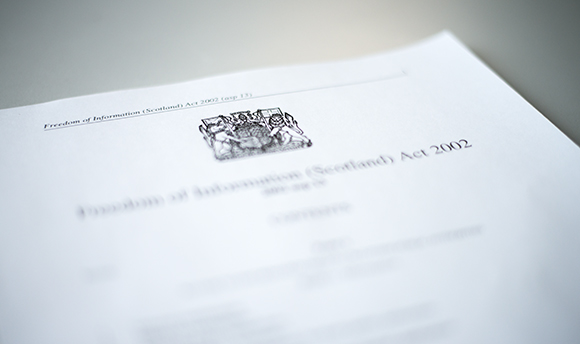QMU Student Electronic Attendance Registration (ERA) FAQs
Staff FAQs
Why is Queen Margaret University recording attendance?
The aim of introducing attendance registration is to facilitate improved attendance, to identify students considered at risk of dropping out of their course and to provide signposting towards academic and pastoral support and guidance.
As is the current practice in a number of Universities across Scotland and the rest of the UK, attendance registration will be carried out in relation to the University’s Student Attendance Policy and is being implemented with the direct support of the Students’ Union. Attending all timetabled classes is a vital part of student engagement – students who attend have consistently been shown to achieve better exit grades than those whose attendance record is below what is expected of QMU students.
The University also has to report details of all student attendance to the Scottish Funding Council, Students Awards Agency for Scotland, Student Loans Company and to advise the UK Visas and Immigration/Home Office when Tier4 sponsored overseas students are not in full attendance. It is therefore very important that we record student attendance across the University and the electronic registration system based on Student Smartcards helps us to do this effectively.
Which students are required to swipe into classes?
All students are required to register their attendance. The system will record attendance at teaching events as per the student’s personalised timetable found in the Student Portal.
The ERA Administrator will not contact level 4 students directly regarding non-attendance unless specifically required to do so by the Programme Leader.
What about postgraduate students?
Postgraduate students are required to register their attendance using the swipe card readers. Attendance of postgraduate students will be monitored and data will be provided to Programme Leaders for review. The ERA Administrator will not contact postgraduate students directly regarding non-attendance unless specifically required to do so by the Programme Leader.
What about distance learning students?
Students who do not need to attend on campus will not be recorded.
What about Research Postgraduate Students?
Research postgraduate students, by their very nature, do not attend timetabled learning/teaching sessions and therefore are not required to be recorded using this system. There is a separate system in place for Tier 4 sponsored research students.
What happens if a Student has forgotten or lost their Smartcard?
Students are responsible for ensuring that they have their Student Smartcard with them at all times while on campus.
If a student has forgotten their Smartcard, they can still attend the teaching event; however, without their Smartcard we have no practicable way of verifying their attendance and they will be recorded as not having been at the session
If a student has lost their Student Smartcard then they should be reminded to visit the Registry Information point located on Level 1 of the academic building to get a replacement as soon as possible
Can I still take my own attendance register?
Academic staff are welcome to take their own attendance register to compare with the electronic record taken through swiping into classes.
It is hoped that automatic swiping will replace any need for a paper register; however, this is dependent on several factors, primarily whether all students use their Smart Card to swipe into all events at all times. It is therefore down to the discretion of the teaching team to decide whether this data should be used without sign-in sheet backup, particularly in instances where attendance data is used as part of assessment or for professional practice purposes.
Electronic swipe in data is available continuously via the Staff Portal for staff and the Student Portal for students.
What happens if the system goes down?
In the event that an individual swipe panel stops working, the contractors responsible for their installation and maintenance (MITIE) will be contacted via Estates and Facilities. Estates and Facilities currently carry out a weekly check to ensure that all swipe panels are working correctly.
The member of academic staff teaching the event may decide to take a note of attendance, in hard copy. This could be entered into the system manually by the ERA Administrator after the class. Alternatively, if no manual attendance record is taken and for larger events such as lectures, the class will be recorded in such a way that it does not affect student attendance percentages (i.e. as a cancelled [CAN] class).
In the event that any other part of the system stops working correctly (CELCAT, SITS), the swipe data from students entering classes can be stored for an extended period and will simply be imported once the system is working again.
What about potential for fraud?
While it is possible for a student to give their Smartcard to someone else to "swipe" them into class, other institutions who have introduced a card-swipe system have reported very few occurrences of this actually happening.
Students are made aware that they must not give their Smartcard to others and should only "swipe" themselves into a class. Where a student has been found to have fraudulently swiped in someone else, then our standard student disciplinary procedures may be invoked for both the student who fraudulently used the card of another, and for the student who gave their card to be swiped.
If an academic member of staff suspects that a student has "swiped" in one or more other students, they should contact the ERA administrator.
Random audits will take place throughout the year to establish if fraudulent swiping is taking place.
How do Students swipe into class?
Students can swipe almost immediately after each other; there is no requirement for a gap of several seconds, and the door to the room does not need to be closed in order for the swipe to work. In order for attendance to be registered the student’s swipe must fall within the window of 15 minutes before up until 15 minutes after the beginning of class (please note that this refers to the timetabled time; if the class begins at a different time, students may be recorded as having been absent).
There are two types of panels, one flashes red/green, the other just flashes. Both register attendance.
What am I responsible for with regards to attendance registration?
As a PAT you will be sent a list of all students who have been identified as falling below the attendance requirements as per the Attendance Policy; you will be responsible for identifying those students who do not require contact.
This is down to the PATs individual discretion; however for guidance you may wish to request that a student is not contacted if:
- You are aware of an issue that has not yet been disclosed to the Academic Administration that has prevented the student from attending (in which case the student’s attendance record can be amended to reflect their circumstances).
- You are aware of an issue that would cause the student upset or anxiety from receiving communications from ERA (in which case a long term “absence” can be placed on the student’s record so that they are not communicated with; however, this does entail removing the student from the system so that no attendance will be recorded for the student at all).
You will be asked to meet with those students who are contacted, where appropriate.
You will be asked to review the records of postgraduate students who have breached the attendance regulations and to contact those students directly if deemed necessary.
You are also required to inform ERA of any ongoing issues with students that may prevent them from attending consistently, or may otherwise affect their ability to swipe into scheduled classes. This to prevent students being unnecessarily contacted about issues that they have already discussed with someone within the University.
As a Programme Leader you will be contacted regarding students who have not responded to any communications from ERA; this is a final check before Registry is alerted about the student’s non-attendance and requirement to withdraw.